

Using generative AI (GenAI) can be useful during the literature search. For example, because it saves time. However, it is important to know how to use it responsibly.
► Zuyd uses Microsoft Copilot. Log in with your school account. Preferably always use this AI tool.► This tab explains how you can use Copilot sensibly and responsibly during the literature study. More or less the same applies to many other AI tools.
► This is based on the 6 steps of literature search. Each step advises how you can/can't apply generative AI.
► Generative AI refers to tools (including many Large Language Models or LLM or chatbots) that are trained with a huge amount of data and create something new based on commands (‘prompts’) from users.
Note: Behind the green arrows (►) indicate what you can use AI tools, such as Copilot, perfectly well for. Red (►) indicates that a particular application is not recommended.
![]()
from Flaticon
There is also a LibGuide on generative AI. This one delves just a little deeper into the use of generative AI tools in education.

It is important to know how the use of (generative) AI within education is viewed within Zuyd.
► Use of GenAI is not banned.
► Students are always responsible for their own products. You choose whether and how you apply AI.
► You obviously take copyright into account. You make sure that teachers can check which sources you have used.
► Be very cautious about using (privacy) sensitive information in Copilot. It is unclear what happens to it and where this information is stored.
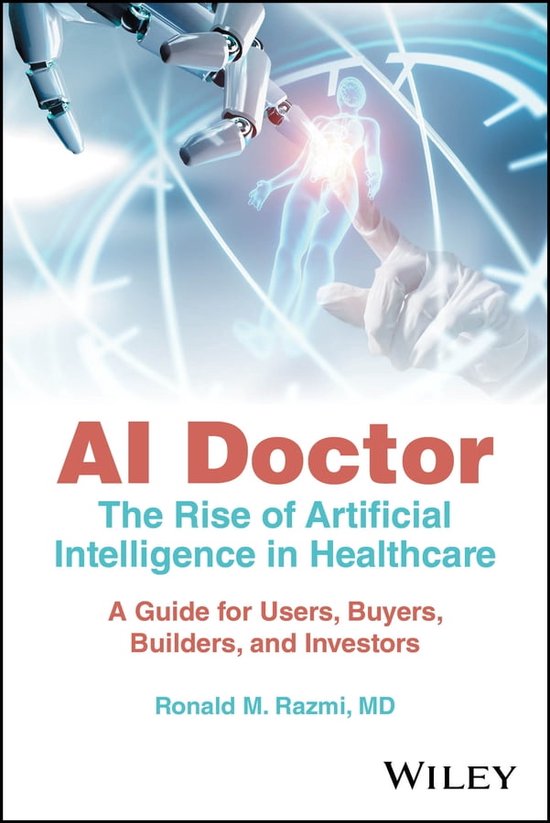 AI Doctor: The Rise of Artificial Intelligence in Healthcare
by
"Over the last decade, Artificial intelligence (AI) has permeated every sector of the economy and is in the process of transforming every aspect of our lives. Its applications in healthcare, however, will be the most impactful of all. In fact, it's estimated that the dollar value of AI applications in healthcare will be larger than that across all other sectors of the economy combined. AI is revolutionizing healthcare by enabling unprecedented advancements in diagnostics, treatments, and patient care. With the ability to analyse vast amounts of medical data quickly and accurately, AI systems can assist in early disease detection, predict patient outcomes, and personalize treatment plans. AI-powered algorithms are enhancing medical imaging, allowing for more precise and efficient diagnosis of conditions like cancer and cardiovascular diseases. Additionally, AI chatbots and virtual assistants are providing accessible and immediate support for mental health concerns. By automating administrative tasks and streamlining workflows, AI is reducing healthcare costs and improving efficiency, allowing healthcare professionals to focus more on patient care. As AI continues to evolve and integrate with healthcare systems, its potential to transform the industry and improve patient outcomes is truly remarkable"--
AI Doctor: The Rise of Artificial Intelligence in Healthcare
by
"Over the last decade, Artificial intelligence (AI) has permeated every sector of the economy and is in the process of transforming every aspect of our lives. Its applications in healthcare, however, will be the most impactful of all. In fact, it's estimated that the dollar value of AI applications in healthcare will be larger than that across all other sectors of the economy combined. AI is revolutionizing healthcare by enabling unprecedented advancements in diagnostics, treatments, and patient care. With the ability to analyse vast amounts of medical data quickly and accurately, AI systems can assist in early disease detection, predict patient outcomes, and personalize treatment plans. AI-powered algorithms are enhancing medical imaging, allowing for more precise and efficient diagnosis of conditions like cancer and cardiovascular diseases. Additionally, AI chatbots and virtual assistants are providing accessible and immediate support for mental health concerns. By automating administrative tasks and streamlining workflows, AI is reducing healthcare costs and improving efficiency, allowing healthcare professionals to focus more on patient care. As AI continues to evolve and integrate with healthcare systems, its potential to transform the industry and improve patient outcomes is truly remarkable"--
 Teaching with AI: A Practical Guide to a New Era of Human Learning
by
"How AI is revolutionizing the future of learning and how educators can adapt to this new era of human thinking.Artificial Intelligence (AI) is revolutionizing the way we learn, work, and think. Its integration into classrooms and workplaces is already underway, impacting and challenging ideas about creativity, authorship, and education. In this groundbreaking and practical guide, teachers will discover how to harness and manage AI as a powerful teaching tool. José Antonio Bowen and C. Edward Watson present emerging and powerful research on the seismic changes AI is already creating in schools and the workplace, providing invaluable insights into what AI can accomplish in the classroom and beyond.By learning how to use new AI tools and resources, educators will gain the confidence to navigate the challenges and seize the opportunities presented by AI. From interactive learning techniques to advanced assignment and assessment strategies, this comprehensive guide offers practical suggestions for integrating AI effectively into teaching and learning environments. Bowen and Watson tackle crucial questions related to academic integrity, cheating, and other emerging issues.In the age of AI, critical thinking skills, information literacy, and a liberal arts education are more important than ever. As AI continues to reshape the nature of work and human thinking, educators can equip students with the skills they need to thrive in a rapidly evolving world. This book serves as a compass, guiding educators through the uncharted territory of AI-powered education and the future of teaching and learning" --
Teaching with AI: A Practical Guide to a New Era of Human Learning
by
"How AI is revolutionizing the future of learning and how educators can adapt to this new era of human thinking.Artificial Intelligence (AI) is revolutionizing the way we learn, work, and think. Its integration into classrooms and workplaces is already underway, impacting and challenging ideas about creativity, authorship, and education. In this groundbreaking and practical guide, teachers will discover how to harness and manage AI as a powerful teaching tool. José Antonio Bowen and C. Edward Watson present emerging and powerful research on the seismic changes AI is already creating in schools and the workplace, providing invaluable insights into what AI can accomplish in the classroom and beyond.By learning how to use new AI tools and resources, educators will gain the confidence to navigate the challenges and seize the opportunities presented by AI. From interactive learning techniques to advanced assignment and assessment strategies, this comprehensive guide offers practical suggestions for integrating AI effectively into teaching and learning environments. Bowen and Watson tackle crucial questions related to academic integrity, cheating, and other emerging issues.In the age of AI, critical thinking skills, information literacy, and a liberal arts education are more important than ever. As AI continues to reshape the nature of work and human thinking, educators can equip students with the skills they need to thrive in a rapidly evolving world. This book serves as a compass, guiding educators through the uncharted territory of AI-powered education and the future of teaching and learning" --
Recently, generative AI (GenAI) has become hugely popular. Also in education. This requires a critical attitude, for example around privacy, copyright and intellectual property.
► The online module GenAI and Literature Research was developed by Zuyd Library to meet the current demand for tools for using AI during research.
► Click here to follow the GenAI tutorial.

from Freepik
Besides Copilot, there are numerous other generative AI applications available. Only use these via a private email address.
Some alternatives:
![]()
During this step, you orient yourself to the topic, then delineate it to what interests you and finally formulate a research question (e.g. according to the SMART model).
Orientation
► Ask GenAI for (general) information on a particular topic. Eg: What is COPD? Describe how VR is applied in psychiatry.
► Explore which concepts and theories are relevant to your research. GenAI can clarify these for you.
Delimiting
► Brainstorm with GenAI to make your topic more concrete.
► GenAI cannot determine which part is interesting about your topic.
Formulate SMART research question
A SMART research question is Specific, Measurable, Acceptable, Realistic & Time-bound.
► If necessary, ask GenAI to formulate a SMART search query. Be critical and use it for inspiration.

Look for as many relevant search terms as possible that match your research question.
► GenAI can give you input for this. Eg: Give English synonyms for thrombosis.
![]()
Decide which information sources you will search in. Start from the overview Databases A-Z on the Zuyd Library website.
► Ask GenAI for clarification on a particular database. What is it good at? Eg: What are the differences between PubMed and Embase? Which databases from this list contain literature on healthcare technology: https://libguides.bibliotheek.zuyd.nl/az.php?
![]()
You will now decide how you want to search the database. Which search method will you apply?
► GenAI is not suitable to make a choice in this.
► However, you can use GenAI for inspiration. E.g.: Work out a search strategy with the following building blocks: ...
Tip:
► Litmaps can be a useful tool to apply the citation and snowball method. This tool shows which articles are linked by citations.

When you start searching, GenAI does not add value.
► GenAI cannot assess or select which information is relevant to you. You will have to do this yourself.
![]()
Make sure your research paper is verifiable and reproducible. One way to do this is to correctly cite sources.
► GenAI is unreliable in formulating APA references. Draft these yourself.
► GenAI can do preliminary work, though. Check your references, e.g. with the APA booklet. Eg: Refer to these sources according to APA7: ...
► Let GenAI check your own references, but be critical of any corrections. Eg: Check that the following references are correct according to APA7: ...
Citing GenAI
► Here you find how to refer to Copilot or other generative AI tools as sources.

It can be useful to improve self-written texts using GenAI.
► You are not allowed to have your reports written by Copilot.
Tip:
► Ask Copilot to correct, rewrite or summarise your own texts. Do this separately for each part of your text: this way you keep control over the structure of your text.
► Be transparent about the use of Copilot. Explain clearly what you use or have used GenAI for and with what prompt.
Although every chatbot has its quirks; certain basic principles are applicable to a lot of AI tools. The art of writing a good prompt (‘command’) is called prompt engineering. Without a good prompt, you won't get good output. Proceed as follows (see the book opposite):
 Describe the task: Describe specifically and unambiguously what kind of response you want to see. Eg: Describe the procedure of inserting an indwelling catheter.
Describe the task: Describe specifically and unambiguously what kind of response you want to see. Eg: Describe the procedure of inserting an indwelling catheter.